Hey Guys In Previous Post We Talk about How To Install Play Store On Hcl Me Tab and it's supported with all hcl me tab U1,U2,V1,V2,Y1,Y2,Y3. But Some Device User Send me mail because when they install play store on there tablet some message root required to install play store. So, Today I am going to show How To Root Hcl Me Tablet Tested on My HCL Me U1 Tab
Required
1. You must have a PC running Windows OS (32-bit).
2. Net Framework 3.5 {Includes Net 2.0 and 3.0}
Step To Rooting HCL ME Tablet
1. Download SuperOneClick Software{Download Link given in end of Post}
2. Extract files On your desktop
3. Open Folder And Run SuperOneClick.exe
2. Extract files On your desktop
3. Open Folder And Run SuperOneClick.exe
4. Turn ON the USB debugging function on your device by heading to
Menu>>Settings>>Developer options>>USB debugging.
5. Once enabled, connect your device to your PC using the USB cable.
6. Click On Root Button
7. It's take Some Time And Your tab automatic reset
8 You’re rooted Device now
Note :- This will void the warranty of your device. However, You can reinstate the warranty by unrooting the device.
Download SuperOneClick
Step To UnRooting HCL ME Tablet
1. Download SuperOneClick Software{Download Link given in end of Post}
2. Extract files On your desktop
3. Open Folder And Run SuperOneClick.exe
4. Turn ON the USB debugging function on your device by heading to
Menu>>Settings>>Developer options>>USB debugging.
5. Once enabled, connect your device to your PC using the USB cable.
6. Click On Unroot Button
7. It's take Some Time And Your tab automatic reset
8 You’re Unrooted Device now
All the instructions at your own risk.
.jpg)



.png)












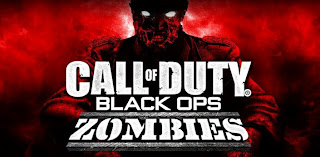
.jpg)
.jpg)
.jpg)




